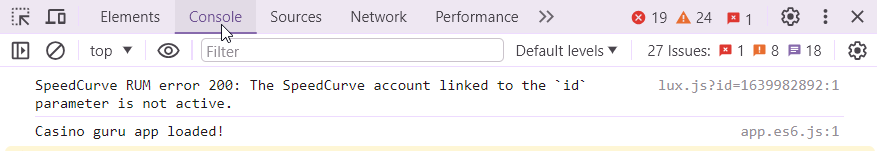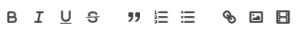Hallo!
Es tut mir leid, dass ich eingeschritten bin, aber ich konnte mir das von Ihnen erwähnte Beschwerdeproblem nicht entgehen lassen.
Ich befinde mich derzeit in der gleichen Position wie beim technischen Support. Wenn Sie also keine Beschwerde über das Casino Guru Resolution Center einreichen können ( probieren Sie für mich bitte diesen Link aus 👈), bin ich hier, um Ihnen zu helfen.
Eine Möglichkeit, dem Problem näherzukommen, besteht darin, die zusätzlichen Einstellungen des Browsers zu öffnen, um auf Tools für Entwickler zuzugreifen, und dann zur „Konsole" zu gehen:
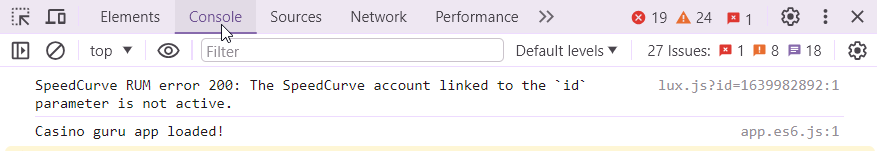
Dieses Setup ist jedoch für Chrome.
Wenn die Konsole bereit ist, klicken Sie auf „Beschwerde einreichen". Bitte beachten Sie, dass Fehler und Fehlerbehebungsmeldungen jetzt auf der Konsolenregisterkarte sichtbar sein sollten.
Machen Sie bitte einen Screenshot, der den gesamten Bildschirm zeigt.
Sende es zu: community@casino.guru
Vielen Dank für Ihre Bemühungen und ich hoffe, dass das Casino-Problem, mit dem Sie konfrontiert sind, schnell und zu Ihrer Zufriedenheit gelöst wird. 🙏
Hi there!
I'm sorry for stepping in, but I could not miss out on the complaint issue you mentioned.
I'm currently in the close position we held for technical support, hence, if you are unable to submit a complaint through the Casino Guru Resolution Center (kindly try out this link 👈 for me), I'm here to help.
One way to get closer to the issue is by opening the browser's additional settings to access tools for developers, then heading to "console":
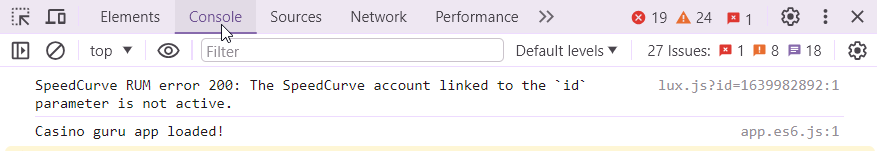
This setup is for Chrome, though.
When the console is ready, hit "submit the complaint", Please note that errors and troubleshooting messages should now be visible on the console tab.
Capture a screenshot showing the whole screen, please.
Send it to: community@casino.guru
Thank you very much for your effort, and I hope the casino problem you're experiencing will be resolved quickly and into your satisfaction. 🙏
Automatische Übersetzung