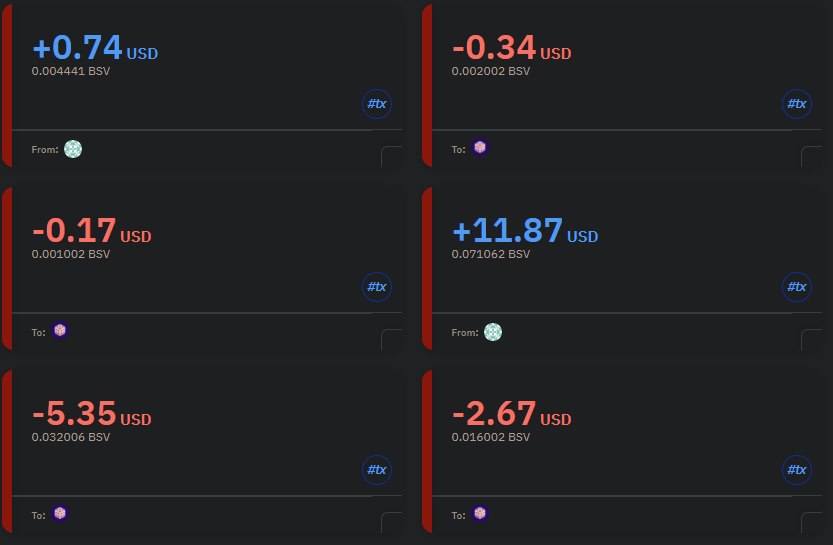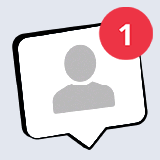Dalla mia esperienza personale e opinione è davvero difficile rilevare la connessione VPN. "Somebody" ha usato spesso VPN per molti test diversi del sito Web in passato e non ho mai visto un divieto pernament e un account cancellato. Ho solo una esperienza con il sospetto del casinò, ma il casinò non aveva alcuna chiara prova dell'uso della VPN e non era in grado di applicare le loro regole e ha chiesto una verifica aggiuntiva che non ha cambiato nulla.
Mettiamo insieme i fatti di VPN, possibilità di rilevamento e ecc.
Molte VPN utilizzano provider di servizi cloud per ospitare i loro server e, se un sito lo desiderasse, potrebbero semplicemente rilevare che la connessione non proviene da un ISP domestico / al dettaglio. È facile dire se una connessione proviene da Amazon o qualcuno del genere.
Ci sono anche elenchi che un sito può acquistare che può dire loro quali intervalli IP provengono da VPN conosciute.
Infine, se si tratta di una VPN proveniente da una fonte sconosciuta, è possibile rilevarla? Male. È possibile rilevare una lunga latenza nelle connessioni che indicano che è stato instradato e non diretto, questo è più utile quando si desidera rilevare qualcuno in un altro paese.
Non c'è modo di determinarlo automaticamente con un'accuratezza del 100% sull'uso della VPN. Quindi, ciò che fanno è controllare manualmente l'indirizzo IP degli utenti e, se appartengono a un data center anziché a IP residenziali, presumono che l'utente si colleghi da una VPN. Taggano questi nomi di data center ed eseguono un controllo whois IP da ora in poi per trovare altri utenti che si connettono da data center e blocchi simili.
Questa è una pratica simile con i provider VPN nella lista nera. Invece dei provider VPN, in realtà stanno inserendo nella lista nera gli IP dei data center.
Ricorda che tali siti Web possono eseguire codice sul tuo browser (Flash o Javascript).
Quando ciò accade, possono leggere la configurazione di rete del tuo computer.
Ora, non importa se usi un firewall o no. La configurazione è lì per loro da leggere.
Tuttavia, potresti diventare più intelligente: invece di installare un'interfaccia VPN sulla macchina in cui stai effettivamente eseguendo, puoi installarla tra la tua macchina e Internet.
Puoi farlo in due modi:
1. Installando un client VPN direttamente nel router o
2. Creazione di una macchina virtuale nel computer, installazione del client VPN nella macchina reale e riproduzione in quella virtuale.
In questo modo, nessuno sarà in grado di capire se si sta utilizzando una VPN o meno, a meno che ovviamente non inseriscano nella black list gli indirizzi IP della VPN.
From my personal experience and opinion is realy difficult detect VPN connection. "Somebody" often used VPN for many different testing of website in past and I've never seen a pernament ban and deleted account. I have only one experience with casino suspicion but casino had not any clear proof of use VPN and was not able enforce their rules and asked for additional verification which was not change anything indeed.
Let's put together the facts of VPN, possibilities of detection and etc.
Lots of VPNs use cloud service providers to host their servers and if a site wanted to, they could just detect that the connection isn't coming from a domestic/retail ISP. It's easy to say if a connection is coming from Amazon or someone like that.
There are also lists a site can buy which can tell them which IP ranges come from known VPNs.
Finally, if it is a VPN coming from an unknown source, can you detect it? Badly. You can detect long latency in connections which indicate its been routed around and not direct, this is more useful when you want to detect someone in another country.
There NO way to determine this automatically with 100% accuracy about using VPN. So what they do is to check users IP address manually, and if they belong to a data center instead of residential IPs, they assume that the user is connecting from a VPN. They tag these data center names and run an IP whois check from now on to find other users connecting from similar data centers and block.
This is a similar practice with blacklisting VPN providers. Instead of VPN providers, they are actually blacklisting data center IPs.
Remember that those websites can execute code on your browser (either Flash or Javascript).
When this happens they can read the network configuration of your computer.
Now, it doesn’t matter if you use a firewall or not. The configuration is there for them to read.
You may get smarter though: instead of installing a VPN interface on the machine where you are actually doing, you may install it between your machine and the internet.
You can do so in two ways:
1. By installing a VPN client directly in your router, or
2. Creating a virtual machine within your computer, installing the VPN client in your real machine and playing in your virtual one.
By doing so, no one will be able to understand if you are using a VPN or not, unless of course they black-list the VPN’s IP addresses.
Traduzione automatica: