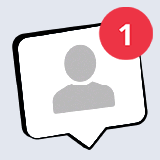Il giocatore indiano aveva richiesto il ritiro meno di due settimane prima di presentare il reclamo. Il pagamento non era stato ancora elaborato. Dopo il reclamo del giocatore, il casinò aveva richiesto al giocatore una prova video ed estratti conto bancari. Il giocatore ha rispettato e ha fornito i documenti necessari. Il casinò è stato quindi in grado di recuperare i fondi e di rimborsarli sul conto del giocatore. La questione è stata risolta con successo con la collaborazione di entrambe le parti.
BC.Game Casino - Il giocatore dichiara che il pagamento è in ritardo.
Importo:: 9.000 INR

BC.Game Casino
Indice di sicurezza:Sopra la mediaCaso chiuso
RISOLTO
Riepilogo del caso
grazie per aver inviato il tuo reclamo. Ci dispiace per il problema che hai riscontrato con il prelievo e comprendiamo la tua preoccupazione. Tuttavia, tieni presente che, di norma, l'elaborazione di una richiesta di prelievo richiede qualche giorno, o persino qualche settimana, per essere completata. Questo significa che può trascorrere un po' di tempo prima che il denaro appaia sul tuo conto. Questo ritardo può essere causato da una procedura KYC non completata o da un elevato numero di richieste di prelievo.
Ecco perché consigliamo ai giocatori di avere pazienza, collaborare con il casinò e attendere almeno 14 giorni dopo la richiesta, prima di presentare un reclamo.
Se il tuo account è stato verificato, la tua cronologia di gioco è stata controllata e la tua richiesta di prelievo è stata approvata dal casinò, ma non hai incassato le tue vincite dopo 14 giorni dalla richiesta di prelievo, allora interverremo e faremo del nostro meglio per aiutarti.
Ti ringraziamo già da adesso per la tua pazienza e collaborazione.
Un cordiale saluto,
Centro risoluzione reclami
Ok, aspetterò, ti farò sapere se l'importo viene accreditato. Per favore controlla la mia cronologia di gioco, sono al livello 38 ed è il tuo giocatore fedele. Sono in perdita, voglio solo che le mie vincite riducano al minimo la perdita. Grazie ancora, non ho mai affrontato questo problema prima. Inoltre, ti chiederei di migliorare il tuo supporto via chat, rispondono alle domande senza capire i problemi. Grato al guru del casinò per averci aiutato.
Ogni volta che contatto l'assistenza devo spiegare di nuovo tutto, ma la risposta è sempre la stessa, per favore aspetta. Prima di questo, avevo effettuato centinaia di depositi e prelievi senza problemi. Ho solo bisogno che mi diano le mie vincite. Recentemente ho perso una somma enorme su bc.Game e questo prelievo non copre nemmeno quella perdita.
CIAO,
Il commerciante ha richiesto che abbiamo bisogno di una dichiarazione dal 4 aprile all'8 aprile e di una prova video. Segui le linee guida per la prova video, come indicato di seguito. Puoi inviare questo video qui nel thread oppure puoi inviarlo a panda@bcgame.com
Passaggi da seguire per la prova video:
1. Preparare due dispositivi: utilizzarne uno per eseguire il processo di ricorso e l'altro per registrare l'intera procedura. Se utilizzi un computer, assicurati che l'URL del sito web sia sempre visibile.
2. Naviga su Google Play o sull'App Store sul primo dispositivo.
3. Individua e avvia l'app della tua banca o del servizio di pagamento cercandola nello store.
4. Accedi alla tua app bancaria, assicurandoti di nascondere la password durante il processo.
5. Accedi e visualizza i dettagli del tuo profilo o account, inclusi il nome e il numero dell'account.
6. Procedi alla sezione della cronologia delle transazioni e presenta le transazioni più recenti, coprendo sia i pagamenti in entrata che quelli in uscita che corrispondono al momento dell'acquisto. Questi dovrebbero essere nella stessa valuta e provenienti dal conto utilizzato per la transazione.
7. Per evidenziare un particolare pagamento, selezionarlo dall'elenco delle transazioni per mostrarne i dettagli.
8. Fornire informazioni complete sulla transazione selezionata, incluso l'importo totale con valuta, nome del mittente/destinatario, numero di conto, data e ora della transazione e stato attuale.
Distinti saluti
PANDA - BC.GIOCO
Ho condiviso la prova di Vedio. Per favore vai al collegamento
Controlla la tua email, condividi sia Vedio che l'estratto conto bancario
Ciao, il collegamento video fornito è bloccato senza accesso. Puoi inviare il collegamento del video qui o caricarlo via e-mail.
Distinti saluti
PANDA - BC.GIOCO
Quindi, ci sono voluti 5 giorni per scoprire che il collegamento vedio è bloccato.
Carica il video qui nel thread o allegalo a un'e-mail, non è possibile accedere all'unità e non siamo tenuti a controllare tali collegamenti.
Qualcuno potrebbe guidarmi su come caricare Vedio qui, per favore, è di dimensioni maggiori
Caro panda,
Ho condiviso la prova di Vedio e l'estratto conto bancario come riferimento. Si prega di confermare se avete ricevuto.
Grazie per aver fornito i dettagli relativi ai fondi recuperati dall'UPI e rimborsati sul tuo conto.
Sono grato a te Panda e al guru del casinò per aver risolto questo problema. Grazie. Ricevuto.
Caro tahaanshah9,
Sono felice di sapere che il tuo problema è stato risolto con successo. Ora contrassegnerò il reclamo come "risolto" nel nostro sistema.
Grazie per la collaborazione e non esitare a contattare il nostro Centro di risoluzione dei reclami se in futuro dovessi riscontrare problemi con questo o qualsiasi altro casinò. Siamo qui per aiutare.
Distinti saluti,
Kristina
Casino.Guru