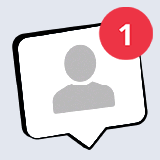1 anno fa
penso che non sia una truffa perché il sito in e br funziona bene. ho ricevuto ottime recensioni su Trustpilot. il sito br è identico a quello globale che utilizziamo. Penso che non fossero pronti per avviare il loro sito globale, date loro una settimana o due.
i think its not a scam. because the in and br site is workin fine. got great reviews on trustpilot. the br site is the same excact as the global one what we use. i think they wasnt ready to start their global site, give them a week or two.
RispondiCita0