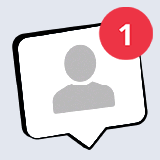Il giocatore tedesco aveva bisogno di verificare il suo account presso il casinò Run4win ma ha riscontrato problemi con i documenti caricati. Il casinò ha richiesto screenshot di tre depositi che mostrassero dettagli specifici, ma ha utilizzato Apple Pay e non era sicuro di come acquisire le informazioni richieste. Il team reclami ha fornito istruzioni dettagliate su come ottenere gli screenshot necessari da Apple Pay e ha suggerito di scaricare un estratto conto elettronico. Alla fine, il giocatore è riuscito a caricare i documenti corretti e il casinò ha verificato il suo account, consentendo il prelievo. Il problema è stato risolto con successo.
Run4Win Casino - La verifica dell'account del giocatore è ritardata.
Importo:: 2.000 €

Run4Win Casino
Indice di sicurezza:AltoCaso chiuso
RISOLTO
Riepilogo del caso
Buona giornata,
Ho bisogno del vostro aiuto.
Devo verificare il mio account su Run4win. Ho già caricato diversi documenti, ma purtroppo molti non sono stati approvati.
Il casinò richiede screenshot di 3 depositi effettuati in giorni diversi, ciascuno dei quali mostra l'importo, la data e le ultime cifre della carta.
Ho sempre effettuato i miei depositi utilizzando Apple Pay.
La mia domanda è: come posso fare uno screenshot con Apple Pay che mostri tutto ciò che serve?
Spero che qualcuno possa aiutarmi.
Caro Kollin777,
Grazie mille per aver inviato il tuo reclamo. Mi dispiace apprendere del tuo problema.
Ti preghiamo di comprendere che il KYC è un processo molto importante ed essenziale, durante il quale il casinò si assicura che il denaro venga inviato al legittimo proprietario. Dato che non possono permettersi il lusso di poter vedere fisicamente tutti i giocatori e controllarne l'identità e i documenti, questo è l'unico modo in cui le strutture di gioco d'azzardo possono completare le procedure di verifica. Nessuno dei casinò seri e autorizzati prende alla leggera il KYC e potrebbero essere necessari alcuni giorni lavorativi per completare questo processo approfondito.
- Ho capito bene che la verifica del metodo di pagamento sembra essere l'unico ostacolo tra te e le tue vincite?
- Hai fornito tutti gli altri documenti personali per verificare la tua identità?
Forse i seguenti passaggi ti saranno utili:
Per fornire una prova di pagamento dalle transazioni Apple Pay, procedi nel seguente modo:
- Visualizza la cronologia delle transazioni:
Apri l'app Wallet sul tuo iPhone.
Seleziona la carta che hai utilizzato per la transazione.
Tocca la scheda "Transazioni" per visualizzare le transazioni recenti.
Trova la transazione specifica per la quale hai bisogno di una prova e toccala per visualizzare i dettagli.
- Fai uno screenshot:
Una volta aperti i dettagli della transazione, acquisisci uno screenshot della transazione.
Per iPhone con Face ID: premi contemporaneamente il pulsante laterale e il pulsante volume su.
Per iPhone dotati di pulsante Home: premi contemporaneamente il pulsante Home e il pulsante laterale (o superiore).
Assicurati che lo screenshot mostri chiaramente la data della transazione, l'importo e i dettagli del commerciante.
- Scarica una dichiarazione elettronica (facoltativo):
Puoi anche scaricare un estratto conto elettronico dall'app o dal sito web della tua banca se la transazione Apple Pay è collegata a una carta bancaria. Questa dichiarazione includerà tutte le transazioni, comprese quelle effettuate con Apple Pay.
Accedi all'app o al sito web della tua banca.
Passare alla sezione estratti conto o cronologia delle transazioni.
Scarica la relativa dichiarazione in formato PDF.
Spero che saremo in grado di aiutarti a risolvere il tuo problema il prima possibile. Attendiamo un vostro riscontro.
Distinti saluti,
Petronella
Buona giornata,
Ho fatto esattamente quello che hai descritto con Apple Pay.
Purtroppo neanche questo è stato approvato e con Apple Pay Wallet puoi vedere solo le transazioni più recenti, quindi non riesco più a vedere quelle più vecchie.
Il casinò mi richiede di depositare 12.06.24 (ApplePay)22.05.24 (ApplePay) 14.05.24 (Visa).
Ho anche caricato un estratto conto elettronico, ma sfortunatamente neanche questo è stato approvato.
Sì, è vero, questo è il mio unico ostacolo, tutti gli altri documenti sono stati accettati.
Grazie mille, Kollin777, per aver fornito tutte le informazioni necessarie. Trasferirò ora il tuo reclamo al mio collega Branislav ( branislav.b@casino.guru ) che sarà in tuo aiuto. Ti auguro buona fortuna e spero che il tuo problema venga risolto in modo soddisfacente nel prossimo futuro.
Buona giornata,
Volevo solo farti sapere che è tutto sistemato.
Ho scritto molto nella chat dal vivo oggi e ho caricato alcuni documenti.
Tutto è stato verificato e Dan è stato in grado di pagare i soldi.
Ti ringrazio.
Ciao, Kollin777,
Che bella notizia! Grazie per la conferma e per aver utilizzato il centro di risoluzione dei reclami di Casino Guru. Poiché il problema è stato risolto con successo, contrassegnerò il tuo reclamo come "risolto" nel nostro sistema. Non esitare a contattarci in futuro se riscontri problemi con questo o qualsiasi altro casinò. Siamo qui per aiutare.
Distinti saluti,
Branislav, Casino.guru